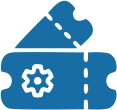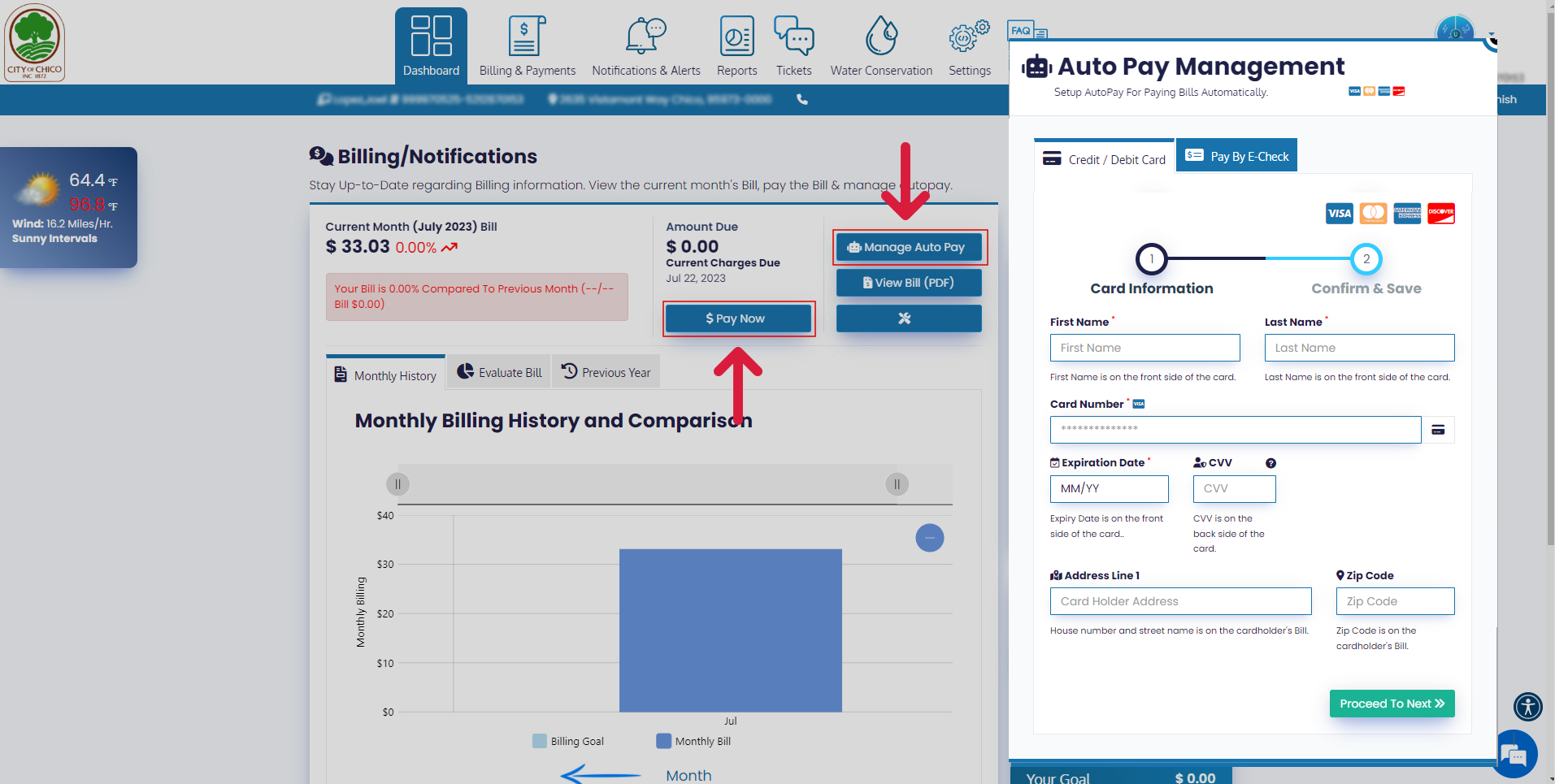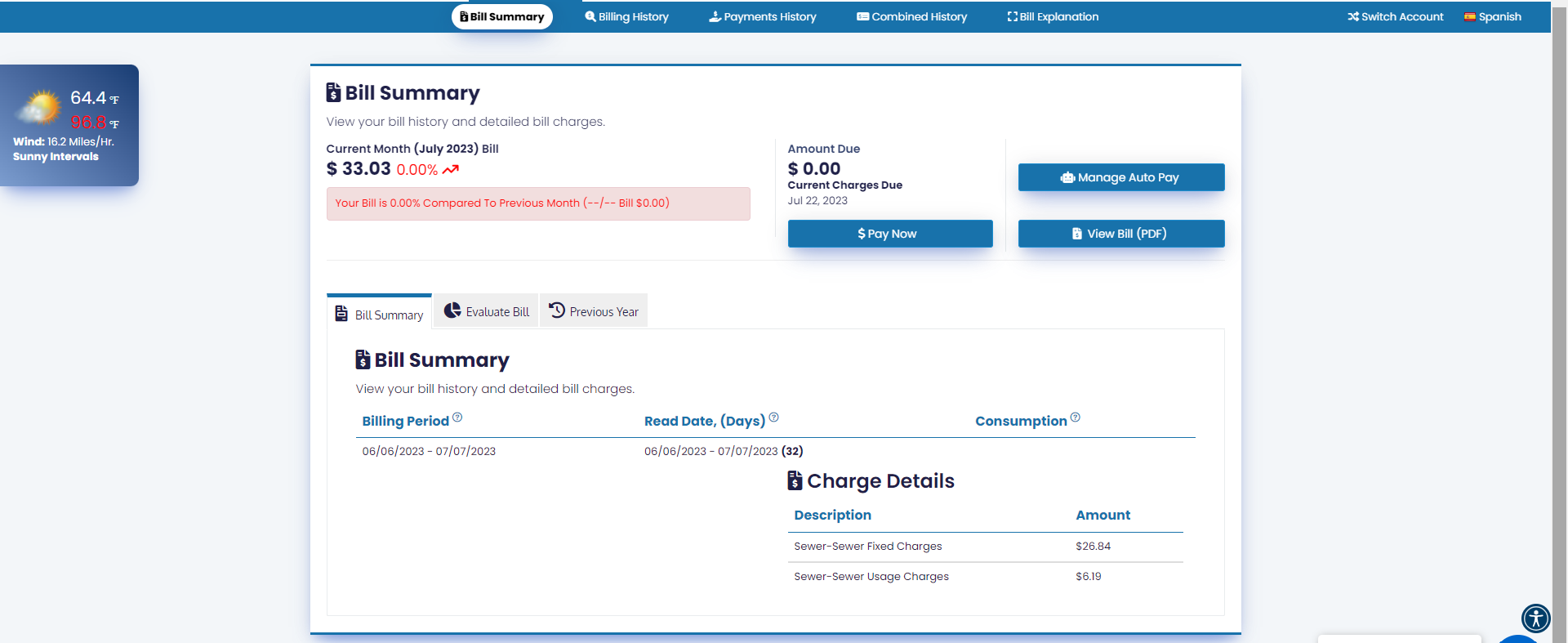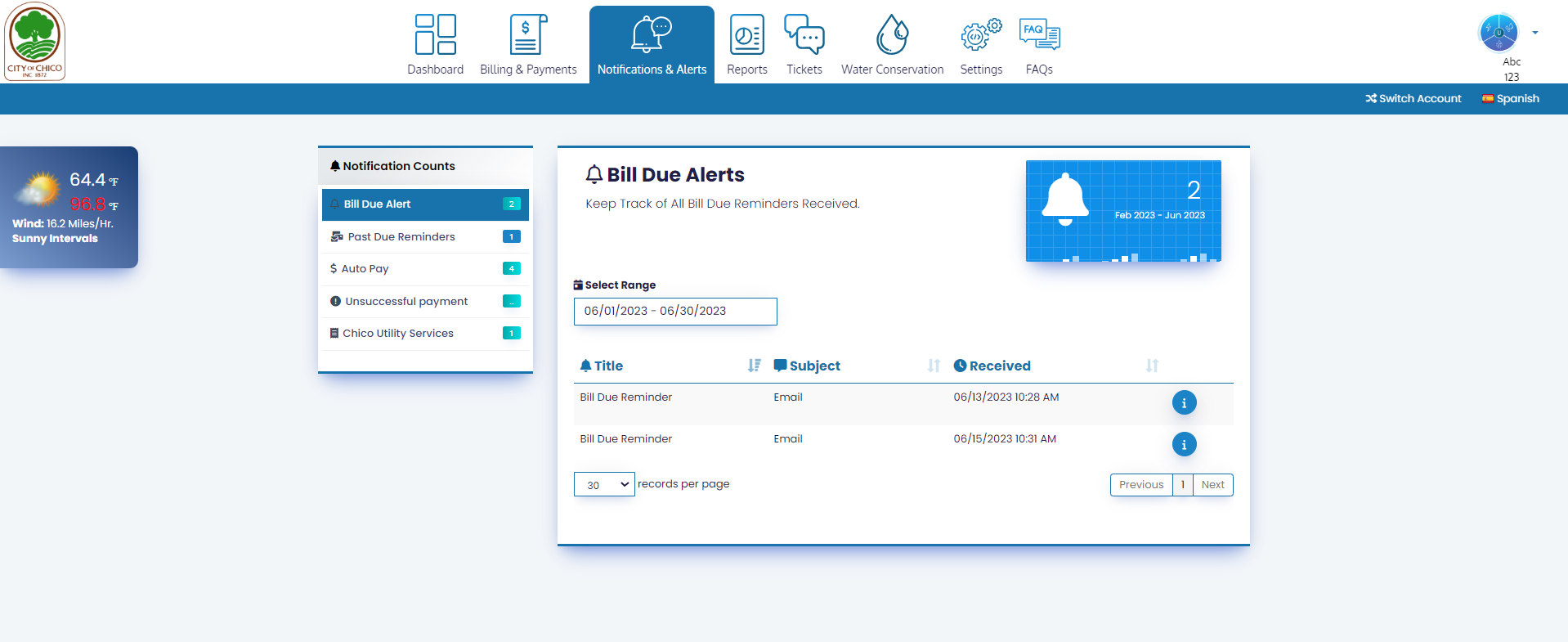If you have activated Auto pay through our online portal or through checks, Auto pay will be processed and the amount
will be reflected in your next bill.
What is my Account Number?
Your account number is available in the top right corner of your bill.
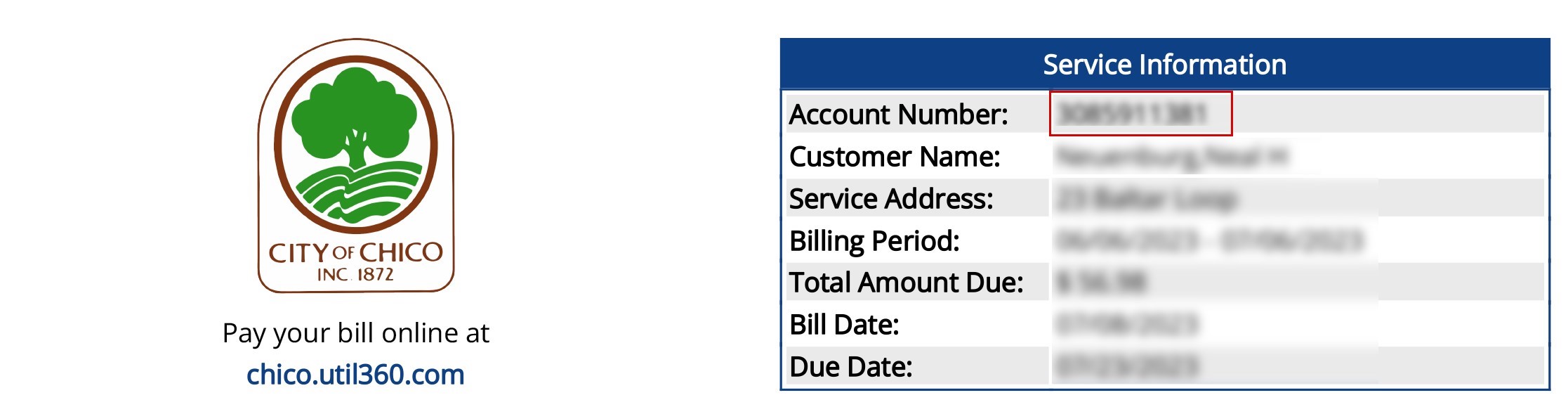
Access Tips Tricks and Guides to Conserve Water and Save Money
No additional activation is
necessary if you have activated your water services with CalWater. Your
sewer services will be automatically set up, and you will receive your sewer
bill for the following month.
If you have questions about a water bill before July 1, 2023, Please visit www.calwater.com/district-information/?dist=ch or contact Calwater Customer Care Services at (530) 893-6300 (7:00 a.m. to 7:00 p.m., Monday through Friday).
If you have questions about a water bill before July 1, 2023, Please visit www.calwater.com/district-information/?dist=ch or contact Calwater Customer Care Services at (530) 893-6300 (7:00 a.m. to 7:00 p.m., Monday through Friday).
You can easily make online payments, explore options, or arrange payment by visiting our website at www.chico.util360.com. Pay Your Bill If you prefer to speak with a representative, please contact our Customer Care Center. Customer Care Center
Autopay is a convenient payment method that automates recurring bill payments. It helps ensure on-time payments and simplifies bill management. There are following three ways to enable your Auto pay:
1. Click on Auto pay (Without Registration) from www.chico.util360.com
2. Click on Auto pay from Dashboard after logging into www.chico.util360.com
3. You can also send a check along with the coupon part of the bill.
If you prefer to pay by check, please send it to the following mailing address:
City of Chico
PO Box 45038, San Francisco, CA 94145-0036.
You can pay your bill for a property even if you no longer live there. You can visit Chico Customer Web Portal at www.chico.util360.com to settle your account online or send a check by mail to the address provided on your invoice.
If you face any issues or have questions about transferring your sewer bill, please contact CalWater.
Yes, you can pay your sewer bill any time during the month. However, please remember to pay your bill to avoid any service interruptions.
We understand that certain circumstances may make paying your sewer bill on time difficult. Please contact the City of Chico's office for payment extensions.
Please contact the City of Chico's office for a payment plan.
You can submit a service ticket if you have overpaid your sewer bill and want a refund Support Ticket .
If you need to update your payment method for your sewage bill, you must first register as a Sewer Customer. Once you have completed the registration process, follow these four simple steps:
1. Visit the Chico Customer Web portal at www.chico.util360.com
2. log in to your Account.
3. Navigate to "Settings."
4. Select "My Profile Settings" to access and edit your payment details.
If you need help updating your payment details, please contact our Customer Care Center.
The credit/debit card will be charged for auto-payment on the bill due date, and the customer will receive a confirmation payment email as well.
Yes. You can easily access this information through the Chico Customer Web Portal. Once you log in to your account, you can view your current and past bills, check payment status, and review your billing history.
Yes. You can quickly stop receiving paper mailings by choosing e-billing for your sewer bills. Before turning off e-billing, you must register as a Sewer Customer. Once you have completed the registration process, follow these four simple steps:
1. Visit the Chico Customer Web Portal at www.chico.util360.com
2. log in to your "Account."
3. Navigate to the "Settings."
4. Select "My Profile Settings" from there to access and edit your e-billing details under the Paperless billing section.
You can quickly sign-up for e-billing. Before enabling e-billing, you must register as a Sewer Customer. Once you have completed the registration process, follow these four simple steps:
1. Visit the Chico Customer Web portal at www.chico.util360.com
2. log in to your "Account."
3. Navigate to the "Settings" section.
4. Select "My Profile Settings" from there to access and edit your e-billing details under the Paperless Billing section
If you have any questions or concerns about your sewer bill, we are here to help. You can submit a service ticket with your question or concern. To submit a Service Ticket, follow these four simple steps.
1. Go to www.chico.util360.com.
2. Click on "Support Ticket."
3. Then Select "Open a New Ticket."
4. Fill out the form and click on "Submit."
Once your request has been received, a Customer Care Representative will respond to your Ticket with further details. Support Ticket
If you have concerns about the sewer rate structure or need more information about it, we are here to help. To voice your problem or request more information, visit the Chico Customer Web Portal at www.chico.util360.com and submit a Service Ticket with your question or concern. To submit a Ticket, follow these four simple steps:
1. Go to www.chico.util360.com
2. Click on "Support Ticket."
3. Then Select "Open a New Ticket."
4. Fill out the form and click on "Submit."
Once your request has been received, a Customer Care Representative will respond to your Service Ticket with further details.
If you're wondering how your residential property sewer rates are calculated, it's a straightforward process. Sewer charges can be calculated using the following formula: Fixed Rate * No. of Units + Sewer Winter Average (Dec-Mar) * Volumetric Charges per HCF + Monthly Fixed Lift Station Charge The fixed Rate is a flat rate charged for each unit per billing period, while the volumetric charges are based on the amount of water used during the winter months (December through March). This is the sewer winter average used to calculate the volumetric charges for the remainder of the year. In addition to these charges, a monthly fixed lift station charge applies to all customers. The lift station charge covers the cost of maintaining and operating the sewer lift stations in the area. For more detailed information on how sewer charges are calculated and billed, please visit our website at www.chico.ca.us/post/sewer-service-billing. If you have any further questions or concerns about your sewerage bill, don't hesitate to contact our Customer Care Center at www.chico.util360.com/Customercare. We're always happy to help you understand your bill and provide any assistance. Customer Care Center
If you're curious about how commercial property sewer rates are calculated, it's a straightforward process. Sewer charges for commercial properties can be calculated using the following formula: Fixed Rate * EDU + Sewer Winter Average (Dec-Mar) * Volumetric Charges per HCF + Lift Station Fee * per AVG ccf The fixed rate for commercial properties is charged based on Equivalent Dwelling Units (EDUs), representing the amount of wastewater discharged by a typical single-family home. The EDUs are calculated based on the type of business and its average daily water usage. Like residential properties, volumetric charges are based on the water used during winter (December through March). This is the sewer winter average used to calculate the volumetric charges for the remainder of the year. In addition to these charges, a monthly lift station fee applies to all customers. The lift station fee is determined by multiplying the average cubic feet per day (AVG ccf) by the lift station fee. For more detailed information on calculating and billing sewer charges for commercial properties, please visit our website at www.chico.ca.us/post/sewer-service-billing. If you have any further questions or concerns about your sewerage bill, don't hesitate to contact our Customer Care Center at www.chico.util360.com/Customercare We're always happy to help you understand your bill and provide any assistance. Customer Care Center
If you believe there is an error with your sewer bill, we encourage you to dispute it. To do so, please visit the Chico Customer Web Portal at www.chico.util360.com and log in to your account. From there, you can submit a Service Ticket. To submit a Service Ticket, follow these four simple steps:
1. Go to www.chico.util360.com
2. Click on "Support Ticket"
3. Then Select "Open a New Ticket"
4. Fill out the form and Click on "Submit."
Once your request has been received, a Customer Care Representative will respond to your Ticket with further details.
We encourage our customers to opt for E-billing since it’s an eco-friendly option, reduces paper waste, and promotes a more efficient billing process. You can enable E-billing in the following ways:
1. Go to Notification Setting and enable the E-billing setting.
2. Go to Profile Setting and enable Paperless Billing
If you have one single Sewer-account with multiple properties, then you need to register at www.chico.util360.com. Once you log in to the website, all the properties will be accessible. You will receive just one bill for all these properties.
If you have multiple accounts for different sewer-account, then you can register with any one property. You will have to create a support ticket and provide all your other property details and your property/s will be linked to the registered account. You will receive a bill for each property separately, but you can view all properties under one parent account.
The first option is to log in to your account on the Chico Customer Web Portal at www.chico.util360.com and submit a Service Ticket with your question or concern details. One of our Customer Care Representatives will promptly respond to your Service Ticket to assist you. Alternatively, contact our Customer Care Center. Customer Care Center
Contact our Customer Care Center for various Customer Support options, including frequently asked questions, live chat support, and more Customer Care Center
If you need to make corrections or updates to the details on your account, visit the Chico Customer Web Portal at www.chico.util360.com and log in to your account. Once logged in, click on the "Settings" section Select "My Profile Settings." From there, you can access and edit your personal information.
Your personal information is secure with the City of Chico. We use a safe and reliable cloud computing platform called Amazon Web Services (AWS) to host customer web portals. All your data is protected using advanced encryption and authentication measures, preventing access to your account or data.
Our Customer Care Center is available to assist you during regular business hours. Our hours of operation are Monday through Friday from 8:00 AM to 5:00 PM Pacific Standard Time (PST).
Previously, residential customers were charged a fixed monthly rate for sewer services. However, to more accurately reflect the costs associated with these services, we revised our sewer rates to include Fixed and Volumetric charges based on water usage.
1. This means that residential customers are now charged a Fixed Rate, which covers the essential cost of providing sewer services, and volumetric charges based on the amount of water used during the winter months (December through March). This is the sewer Winter Average used to calculate the volumetric costs for the remainder of the year.
2. By revising our sewer rates in this way, we can better align the cost of sewer services with the resources each customer uses. This allows us to operate our system more efficiently, improve service delivery, and ensure that all customers pay a fair and equitable price for their sewerage services.
3. If you have any questions or concerns about how your sewerage rates are calculated or billed, please don't hesitate to contact our Customer Care Center at www.chico.util360.com/Customercare. We're always happy to help you understand your bill and provide any assistance. Customer Care Center
I've forgotten my email address.
If you have forgotten your email address, please contact our customer care center by clicking the button at the top of the screen. They will assist you in recovering your email information. Customer Care Center
Your sewer account number is available in your sewer bill, and is the same as the Cal Water account number.

Need Assistance? Please contact:
Complete the contact form, and we'll reach out to you as soon as possible, or call us toll-free at (888) 530-4360 during Mon - Fri 8.00 AM to 5.00 PM PST.
To streamline support requests, we use a ticket system. Each request gets a unique number for tracking online, and we keep a complete history of your support. A valid email address and zip code are required to submit a ticket.
Privacy Policy
Website Policy
Thank you for visiting the official Website of the City of Chico. We are providing this notice to explain our online information practices and the choices you can make about how your information is collected and used by the City of Chico.
Conditions of Use
By visiting the City of Chico website, users agree that they will not use the Website for any unlawful activity or use it in any way that would violate the terms and conditions of use. This Website is governed and construed by the laws of the State of California. Any website use shall comply with all City, State, and Federal laws and regulations. Unauthorized attempts to upload or change information on this Website are strictly prohibited and may be punishable under state law and federal statutes, including the Computer Fraud and Abuse Act of 1986 and the National Information Infrastructure Protection Act. We monitor network traffic to identify unauthorized attempts to upload or change information or to cause damage to the City's Website otherwise. Anyone using this Website expressly consents to such monitoring.
Communications to the City via this Website shall in no way be deemed to constitute legal or official notice to the City of Chico, its agencies, officers, employees, representatives, or agents concerning any existing, pending, or future claim or cause of action against the City of Chico or any of its agencies, officers, employees, representatives or agents where notice is required by Federal, State or local law. Nor shall communications to the City via this Website be deemed to constitute legal or official notice for any other purpose.
Changes are made periodically to City documents, including the Municipal Code, City Council documents, City regulations, guidelines, and schedules, and these changes may or may not be reflected in the materials or information on this Website. Additionally, because the site is frequently under development, materials and information may be deleted, modified, or moved to a different part of the Website without advance notice.
Under no circumstances shall the City of Chico be liable for any actions taken or omissions made from reliance on any information contained herein from whatever source, nor shall the City of Chico be responsible for any other consequences from any such reliance.
The City of Chico is neither responsible nor liable for any viruses or other contamination of your system nor any delays, inaccuracies, errors, or omissions arising out of your use of this Website nor concerning the material contained on this Website, including without limitation, any material posted on the Website. This Website and all materials contained on it are distributed and transmitted "as is" without warranties of any kind, either express or implied, including, without limitation, warranties of title or implied warranties of merchantability or fitness for a particular purpose. The City of Chico is not responsible for any special, indirect, incidental, or consequential damages that may arise from the use of, or the inability to use, the Website and/or the materials contained on the Website, whether the materials contained on the Website are provided by the City of Chico or a third party..
Links from the City of Chico Website
The City of Chico permits the establishment of links to external websites on the City's official Website solely in conformance with this website policy. In the establishment and maintenance of its official Website, the City does not intend in any manner to create nor does it make a forum or other means by which public discourse, exchange of opinions, or discussion on issues of any nature may occur. The City is not responsible for, does not endorse, and cannot assure the accuracy of information on these outside websites.
Organizations wishing to establish external links on the City's Website must submit a request to the webmaster. The request must contain all information necessary to verify the facts as stated and is needed to determine whether the proposed link complies with this policy. The City Manager will review the merits of the requested external link, considering the criteria and examples listed below, to determine whether the link serves the overall purpose of the City's Website. A request will not be denied because of a viewpoint espoused by the person or entity.
At its discretion, the City may provide links to external sites that fall into one of the following categories:
Other governmental agencies.
Utilities
Public and private, bonafide educational institutions.
Organizations as defined in the Internal Revenue Code §501(c)(6).
According to California, any association located in or managing a location that has received a historical site designation by the City Council.
Public Resources Code 5020 et. seq.
Elected Public Officials.
Transportation Agencies
The City of Chico reserves the right to;
Deny an external link request to any person, business, or organization when it is determined, following review of a request, that the entity or organization for which the request is made does not meet the criteria outlined in this policy; and/or;
Deny an external link request to any person, business, or organization that fails to provide all required or truthful information.
Some examples of the type of websites that the City's Website will not provide an external link to websites:
Promoting or exhibiting hate, bias, discrimination, pornography; libelous or otherwise defamatory content;
Associated with, sponsored by, or serving a candidate for elected office, any political party or organization supporting or seeking to defeat any candidate for elective office or any ballot proposal;
Associated with political organizations or other organizations advocating a position on a local, state, or federal issue;
Furthering the agenda of a political organization or candidate running for office;
Violating any of the City's equal opportunity or norms and values policies;
That is individual or personal home pages.
Removal of External Link from City Website
The City reserves the right to immediately and without notice to any person or organization:
Remove any external link if the nature of the organization or business to which the link relates no longer complies with the City's external link policy.
Discontinue an external link at any time if the entities' Website provides or promotes hate, bias, discrimination, pornography, false, slanderous, illegal, political (see above examples of websites the City will not link to), or incorrect information at any time.
To revise this policy without prior notice when to do so is deemed to be in the best interests of the City of Chico.
Location and Appearance of External Links
The City reserves the right to determine how and where External links will appear on its Website, i.e., what page the link appears on and where it is placed.
Copyright/Trademark
The City Seal, brand, and banner are the City of Chico trademarks. Any use of the materials stored on the City's Website is prohibited without the written permission of the City of Chico. The City of Chico retains all intellectual property rights, including copyrights on all text, graphic images, and other content. This means that the following acts or activities are prohibited without prior written permission from the City of Chico:
Modification and/or re-use of text, images, or other website content from a City server
Distribution of the City's website content
"Mirroring" the City's information on a non-City server
Third-Party Materials
Some materials and information used on the City of Chico's website were generated by third parties who have consented to the City's use or placement of such materials on this site. Those parties own these materials. Use of these third-party materials for any purpose is prohibited. Persons seeking to use or modify third-party materials for any purpose should contact the owner of such materials directly. These materials include icons and graphics used in links to other organizations' sites and various items of general content.
Disclaimer of Endorsement
Some of the links made available through the City of Chico's website will allow you to leave the City's site. Please be aware that the Internet sites available through these links and the materials you may find at those sites are not provided by, endorsed by, or controlled by the City of Chico. Therefore, the City cannot and does not make any representation to you about these sites or the materials available on the sites. The fact that you may be able to access these additional sites from the City's Website is not an endorsement or recommendation by the City of any of these sites or any material found there. The City is providing these links only as a convenience to you, and your access to these additional sites is done at your own risk.
General Disclaimer
The materials and information contained on or obtained from this Website are distributed and transmitted "AS IS" without warranties of any kind, express or implied, including, without limitation, warranties of title or implied warranties of merchantability or fitness for a particular purpose. Information on this Website, including information obtained from external links, is provided without any representation of accuracy or content and should be verified by the user. The City of Chico is not responsible for any general, direct, special, indirect, incidental, or consequential damages that may arise from the use of, or the inability to use, the Website and/or the materials contained on the site, whether the materials contained on the Website are provided by the City of Chico or a third party.
Indemnification/Hold Harmless
By using the City's Website, the user agrees to indemnify or hold harmless the City of Chico for any occurrence resulting from an act of the user's use of the City's Website. The City will take all reasonable precautions to safeguard the confidentiality of user information but is not liable for any injury caused by the disclosure of that information, whether caused by security breach, accident, inadvertence, or any other act resulting in disclosure.
Links to the City of Chico's Website
Advance permission to link to the City's Website is optional. However, the organization linking to the City of Chico's website should understand that content and internal web links may change at any time without notice.
Entities and individuals shall not link to the City's Website nor capture pages within frames and present the City's website content as its own or otherwise misrepresent this Website's content or misinform users about the origin or ownership of its content.
Privacy and Security Policy
Privacy Statement
The City of Chico ("City") is committed to protecting the privacy of the individuals utilizing the City's Website; however, personal information submitted to the City's Website may be subject to disclosure according to various California laws, including, but not limited to, the California Civil Discovery Act of 1986 and the California Public Records Act. The City may share such information with other agencies if
The information relates to that agency,
To protect the interests of others,
To protect and defend the rights or property of the City, or
As otherwise provided by law.
The City's Website contains links to other sites. Please be aware that the City is not responsible for the privacy practices of such other sites. We encourage our users to be aware when they leave our site and to read the privacy statements of each Website that collects personally identifiable information. This privacy statement applies solely to information collected by the City's Website.
The City of Chico does not use its Website to:
Collect personal information for commercial marketing. The City will not send you unsolicited emails regarding any commercial offers or advertisements at any time.
Create individual profiles with the information provided by users of this site, nor does it give such personal information to third parties or private organizations. The City does not track personal information about individuals and their visits.
The City of Chico does use its Website to:
Collect personal information to respond to a user's request or input or to complete an online transaction. Suppose a user chooses to provide the City with personal information, such as by emailing a City employee or by filling out and submitting an online form on the City's Website. In that case, the City may use that information to respond to the user's message and to assist in obtaining information the user may have requested. The City treats emails submitted by a user the same way it treats letters to the City. The City will not share email addresses submitted by users through the City's Website.
Provide electronic commerce capabilities should users provide personal and/or payment information while using the City's Website. Such information may be collected, processed, and disclosed to complete an online transaction and for record-keeping activities such as billing, permits, licenses, and other business-related purposes.
Collect usage statistics for site management, such as assessing what information is most interesting, determining technical design specifications, and identifying system performance issues. The information does not identify you personally. The following information about your visit is collected:
The Internet domain and/or IP address from which you access the City's Website;
The type of browser and operating system used to access the City's Website;
The date and time of the visit;
The pages visited; and
If you link to the City's Website from another website, the address of that Website.
The City's Website may transfer information to your computer through cookies or other technology. Using cookies or similar technology is an industry standard and does not personally identify users, although they do identify a user's computer. Cookies or similar technology can make the Internet more useful by storing information about your preferences on a particular site. If preferred, you can configure your browser to refuse cookies. However, you may not be able to take full advantage of the City's Website if you do so.
Security Statement
The City Website utilizes encryption technology. However, the user should not assume that information submitted to the City Web server would be treated as confidential (See above Privacy Statement). If a user submits information to the City's server through a web page containing visible indicators of active encryption technology, the City will take all reasonable precautions to safeguard the confidentiality of such information.
Web Accessibility Guidelines
The City of Chico is committed to providing all residents, visitors, and business customers equal access to its electronic information technologies and services. As the World Wide Web has become an essential means by which we provide information and conduct transactions with our community, our goal is to provide information and services in ways that work effectively for all.
It is one of our goals to continually improve the Web site to achieve compliance with the latest standards in functionality and universal accessibility. We follow the federal ADA Section 508 rules.
Tools for Blind & Visually Impaired Users
Adobe, the makers of Acrobat and Acrobat Reader, have developed tools to assist blind and visually impaired users. Please visit the Adobe Accessibility area for more information. Please note that the tools designed to create simple HTML documents easily read by standard speech-synthesis software will not retain the graphic images or text formatting of an original Adobe PDF.
Terms & Conditions
if you browse or access any content or data on our website, you agree to be bound by our terms and conditions. The City of Chico may change the terms and conditions at any time by putting in new terms and conditions, and your use of the website is acceptance of those terms.
As a condition of your use of Chico.util360.com or any services on Chico.util360.com, you warrant to the City of Chico that you will not use Chico.util360.com for any purpose that is unlawful or prohibited by these terms and conditions or any other terms, conditions or notices appearing anywhere on Chico.util360.com. You agree to abide by all applicable laws and regulations. In particular, you agree not to:
Use Chico.util360.com to defame, abuse, harass, stalk, threaten or otherwise offend others.
Publish, distribute, email, transmit or disseminate any material which is unlawful, obscene, defamatory, indecent, offensive, or inappropriate.
Use any automated scripting tools or software.
Engage in or promote surveys, contests, pyramid schemes, chain letters, unsolicited emailing, or spamming via Chico.util360.com.
Impersonate any person or entity.
Upload, post, email, transmit, or otherwise make available using chico.util360.com any material that you do not have a right to make available under any law or contractual obligation or which contains viruses or other computer codes, files, or programs designed to interrupt, limit or destroy the functionality of other computer software or hardware.
Breach any applicable laws or regulations.
The City of Chico has no obligation to monitor any user's use of Chico.util360.com. However, the City of Chico always retains the right to monitor, maintain and disclose any information necessary to satisfy any applicable law, regulation, legal process, or governmental request. The City of Chico can amend or delete any inaccurate, inappropriate, or unlawful content.
You will indemnify the City of Chico if the City of Chico or its related bodies suffer any loss or damage or incur any costs in connection with any breach of these conditions or any other legal obligation by you or your use of or conduct on the Chico.util360.com.
Disclaimer
This statement applies to user interactions with the City of Chico's website. While care is taken to ensure accuracy, the City of Chico (the City) cannot guarantee that the information expressed here is correct and recommends that users exercise their skill and care concerning its use
The City makes every effort to ensure that the content of our websites is accurate and up to date and makes no warranty or undertaking, whether expressed or implied nor does it assume any legal liability, whether direct or indirect.
Links to Other Sites
References and links to other websites are for informational purposes only and should not be considered an endorsement of those sites, the information, views, opinions, or standards they provide.
The City is not responsible for the relevance, accuracy, currency, and reliability of information found on those sites.
Third-Party Content
Third parties supply some of the information provided on this website.
All users must understand that third-party information is not provided or endorsed by us and that your legal relationship is with the third-party supplier. Please be aware that we have not necessarily checked third-party content.
Endorsement
Listing a person or organization in any part of this website in no way implies any form of endorsement by the City of the products or services provided by that person or organization.
Copyright
The Council of the City of Chico copyrights this website's information, text, graphics, photographs, files, audio, and video content. Australian and international copyright and trademark laws protect the content.
The content is intended for general use and information. The information and files on the site may be downloaded, stored in a cache, displayed, and printed. Content must not be modified, copied, reproduced, or republished except with the written authorization of the City of Chico.
We offer our customers convenient tools to make payments, manage your account and stay on top of your energy use. It's easy to get started..

Pay Online
Experience hassle-free bill payments from home with our user-friendly online payment platform. Payment reflects in your account immediately transaction acceptance.

AutoPay
Easy way to pay your sewer bill with our new Automatic Bill Payment (ABP) service. Your Sewer bill due amount will be automatically deducted from your financial Bank/Credit-Union account.

Pay By Check
Submit your payment by check using the enclosed envelope and remittance stub.

Mobile Access
You can access the Chico Sewer Billing portal (www.chico.util360.com) from your mobile phone and pay your bills.
Email / Contact Us
Questions or comments? Email one of our customer service representatives.
Phone
For assistance contact: (888) 530-4360 Monday to Friday from 8:00 a.m. to 5:00 p.m. PST
Support Ticket
Do you want to submit a ticket? Open a new ticket or check the status of the open ticket.
What is my Account Number?
Your account number is available in the top right corner of your bill.
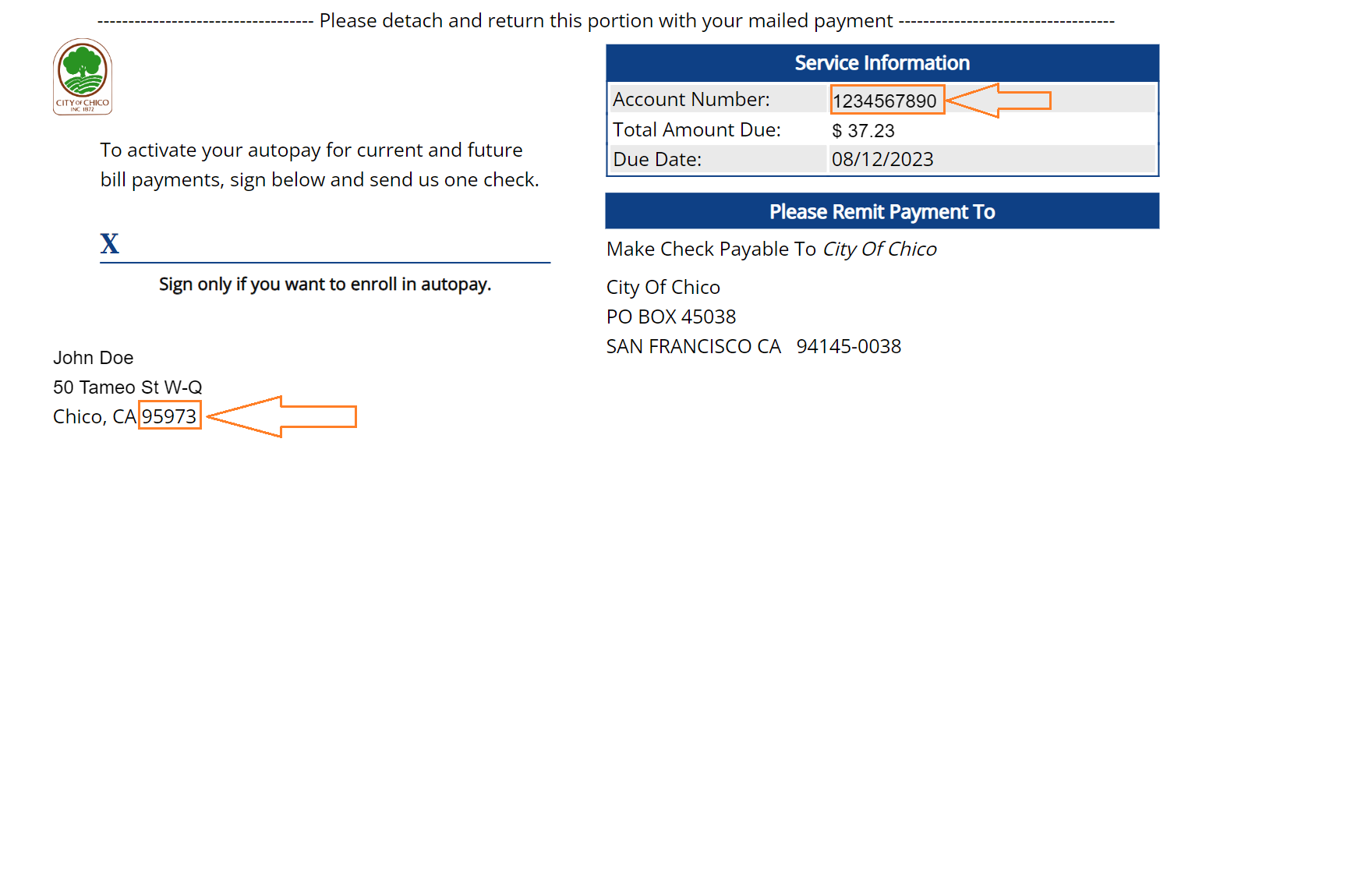
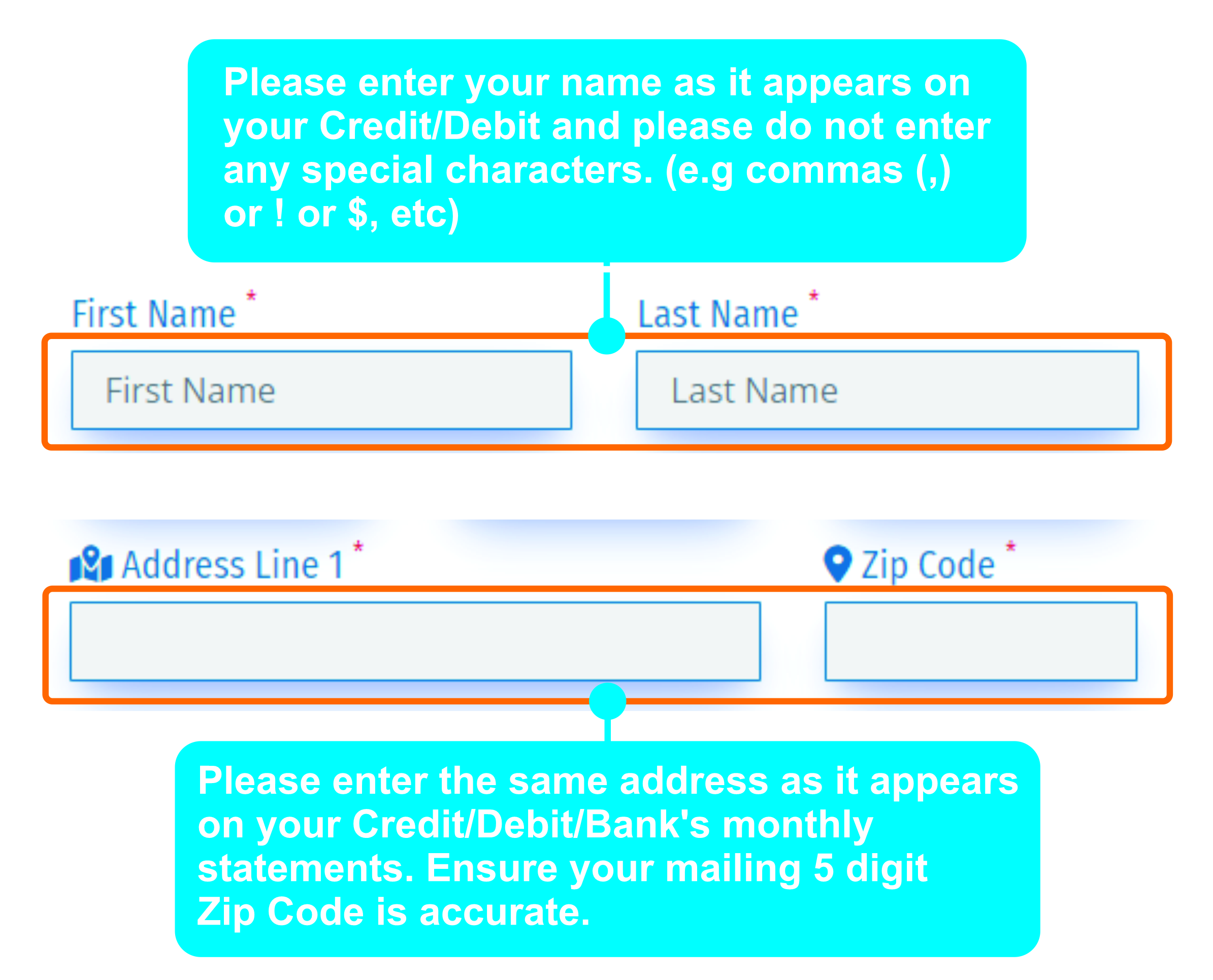
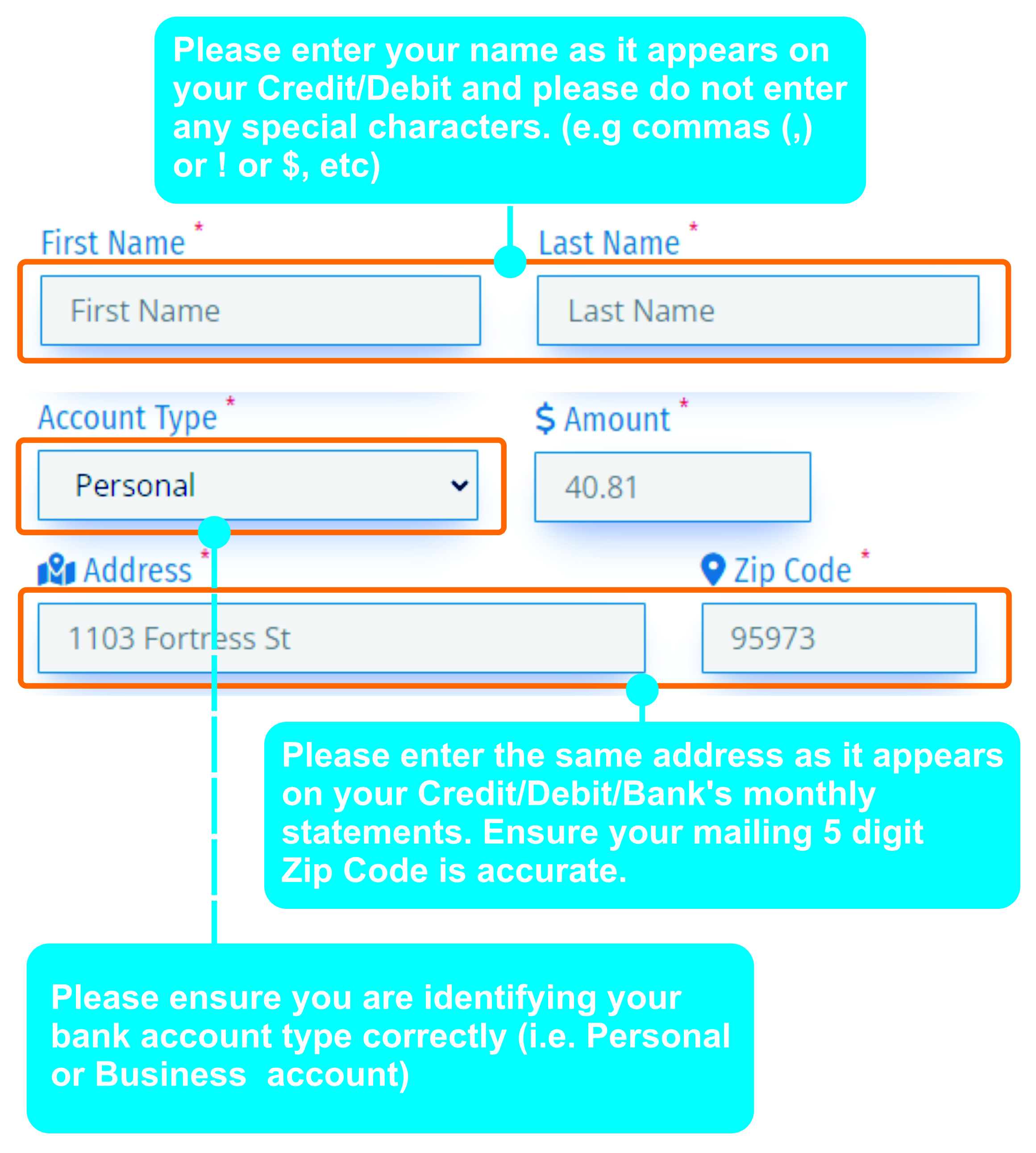
What is my Account Number?
Your account number is available in the top right corner of your bill.
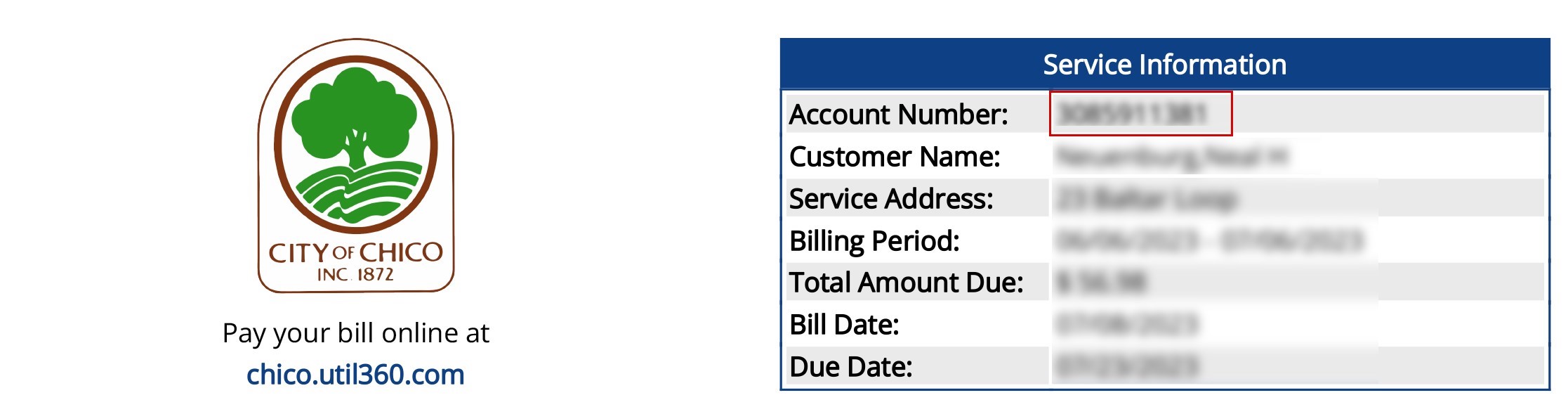
What is my Account Number?
Your account number is available in the top right corner of your bill.
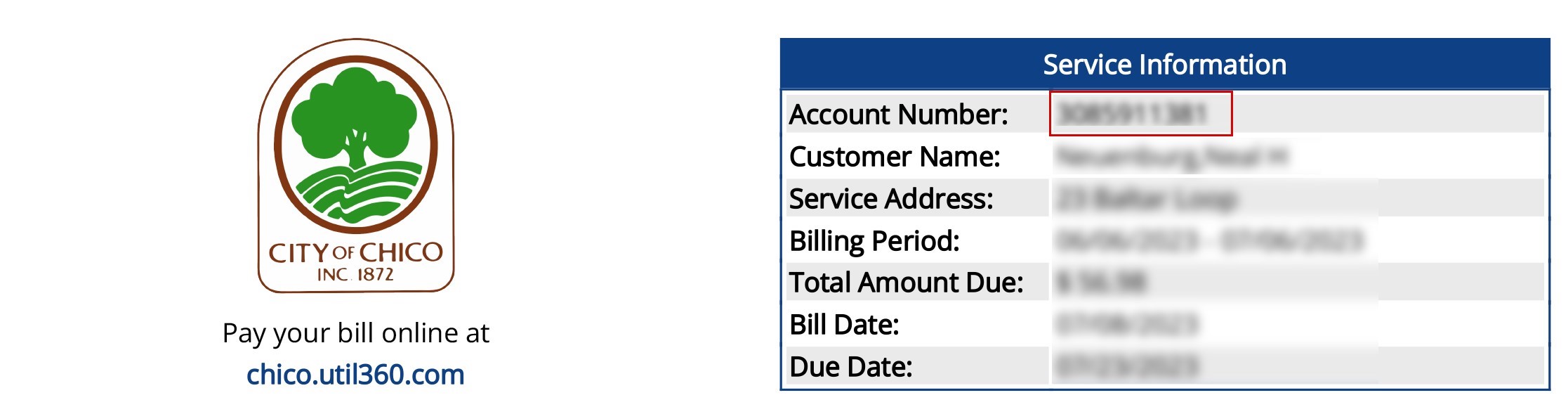
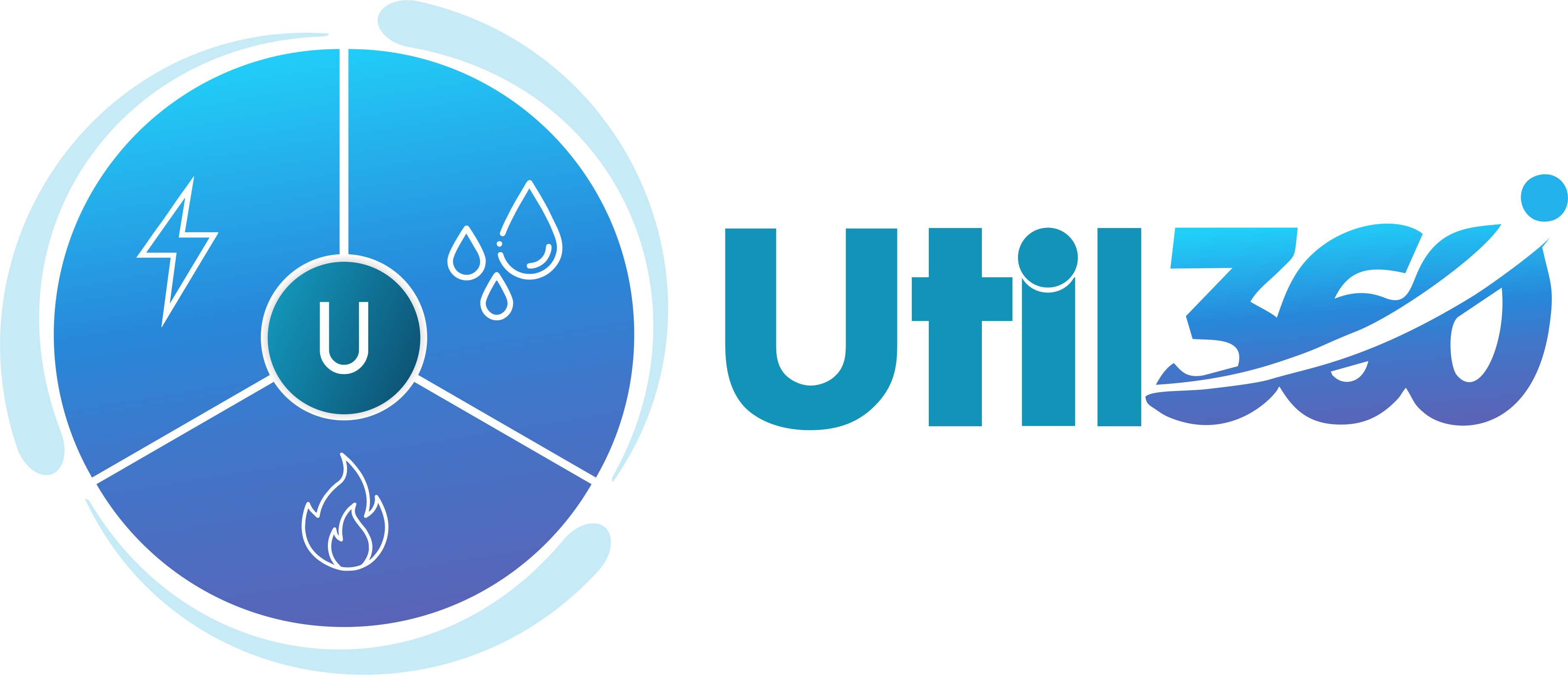
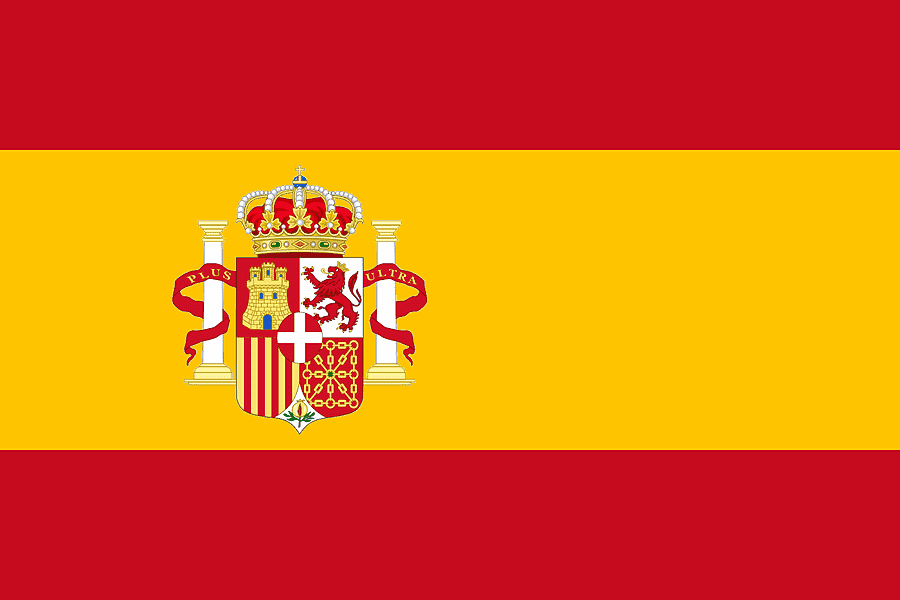 Spanish
Spanish